4K wallpaper for 2024 – Desktop Wallpaper for High Resolution monitors – Suitable for 4K and even 6K monitors
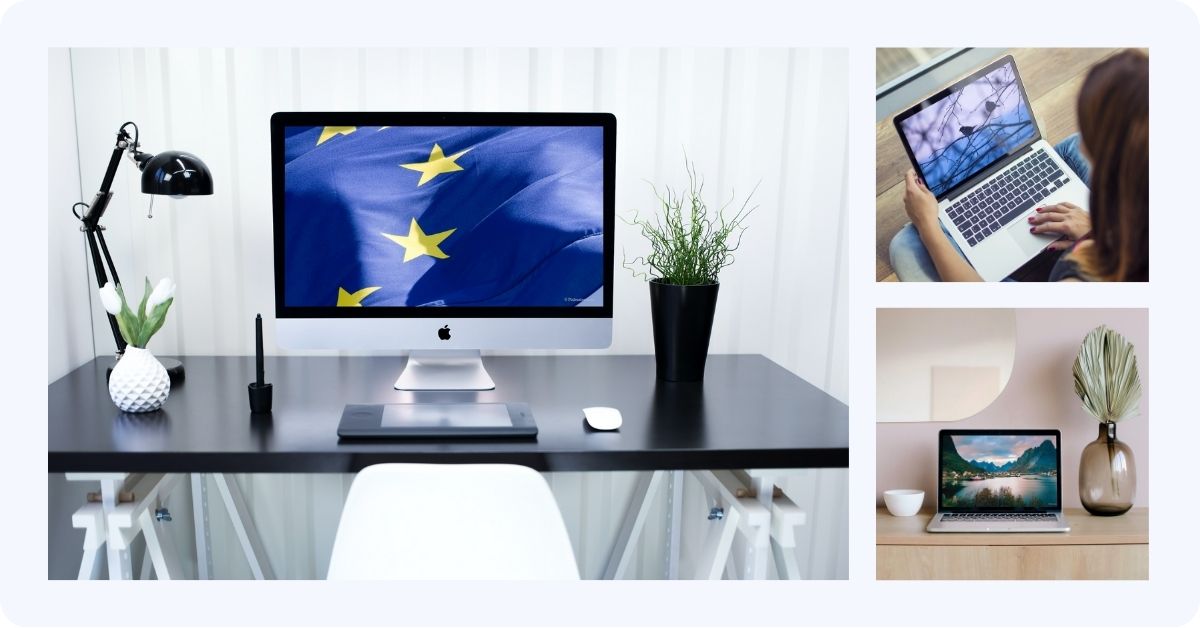
Updated and added content on 7th of December 2023.
All 4K wallpapers and 6K wallpapers ultra are high resolution of 6144×3160, 3840×2160, or 2560×1440 pixels, so they’re suitable for decorating 4K monitor backgrounds and even 6K today or in future. All wallpapers are free to download and use for your mobile and desktop screens. Photos are not copyright-free or free to share on other sites.
More wallpaper images are added occasionally, so you’re welcome to visit as often as possible and maybe download some other high-resolution photos and AI-generated images from Pixbuster. If you’re puzzled about all this hassle about desktop wallpapers, read this interesting Wiki article. Wallpapers have many names, such as background, desktop background, desktop picture, or desktop image.
First, choose the image you like below and click on the picture you want to open in a new tab. Then, right-click and select Save Image As.
Here’s how to set up a desktop wallpaper on Windows:
- Find the image you want to use as your wallpaper. You can use image formats like JPEG, PNG, or BMP.
- Right-click on the image and select “Set as desktop background” from the menu. Alternatively, you can also open the image in some image viewer, right-click on it, and select “Set as desktop background.” Notice that not all image viewers have this feature.
- If the image doesn’t fit your screen, you can choose how it should be displayed. Right-click on the desktop and select “Personalize” from the context menu.
- In the Personalization settings, click “Background” on the left side if it is not already opened. On the right, ” Background ” again has options to choose Picture, Solid color, and Slideshow. Choose “Picture” and select the image you want to use as wallpaper.
- Next, use the “Choose a fit” drop-down menu. You can fit, fill, stretch, tile, or center the image.
- Once you have selected your desired settings, your desktop wallpaper will be updated with your chosen image.
That’s it! You now have your favorite image as your desktop wallpaper.
All our desktop wallpapers are free to download and come in many categories:
Plant Desktop Backgrounds
Ocean Desktop Backgrounds including exotic Norwegian Sea and Baltic Sea
Cozy Winter Desktop Backgrounds
Nature Backgrounds
4K Wallpaper (3180×2160 pixels) – AI-generated
Just click on the image you like, and it opens to the download page click the Download image -button, and you’re ready to go. Tip: You can also use these for smaller monitors. Easy and free as click´n go!
Free 6K Wallpaper of 6144×3160 pixels – AI-generated scenes
Just click on the image you like, and it opens to the download page click the Download image -button, and you’re ready to go. Tip: You can also use these for smaller monitors. Easy and free as click’n go!
HD Wallpaper (2560×1440 pixels) – Traditional photography









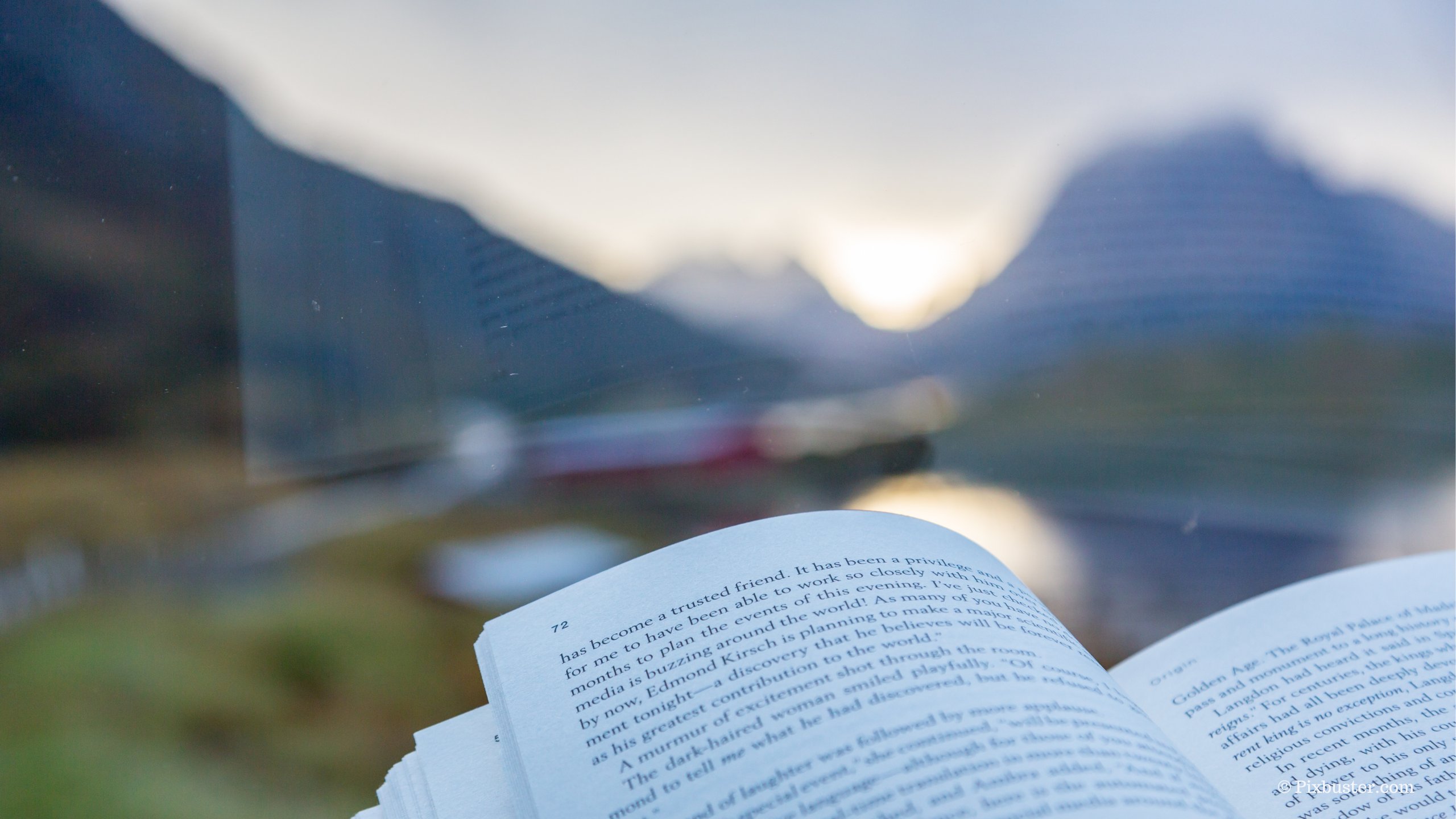






























Just click on the image to open it in a new tab, and then right-click and choose Save Image As.
Why use desktop wallpapers at all?
Here are some benefits of using a desktop wallpaper background on a computer screen:
- Personalization: Choosing a desktop wallpaper image allows you to personalize your computer screen with an image that reflects your personality, mood, interests, or work. It can also help you to distinguish your computer from others.
- Aesthetic appeal: A visually appealing wallpaper image can enhance the look and feel of your computer screen, making it more enjoyable to use. It can also add some color and vibrancy to an otherwise dull workspace.
- Inspiration and motivation: Using a wallpaper image that inspires you or motivates you can help you stay focused and productive. For example, you could use an image of a beautiful landscape or a favorite quote to give you a positive mental boost.
- Distraction management: A desktop wallpaper can help you manage distractions by providing a visual focal point for your eyes. This can be particularly helpful when working in a busy or distracting environment.
- Branding: If you use your computer for work, you could use a company logo or branded image as your desktop wallpaper to reinforce your professional identity and promote brand awareness.
- Entertainment: Finally, using a wallpaper image can be a simple way to add some entertainment or humor to your computer screen. For example, you could use a funny or whimsical image that makes you smile every time you see it.
- Stress relief: Choosing a calming or relaxing image as your desktop wallpaper can help reduce stress and anxiety, giving you a sense of calm during a busy workday.
- Memory aid: Using a wallpaper image that features a favorite vacation spot, family photo, or other memorable image can help to keep those memories fresh in your mind, providing a quick mental escape whenever you need it.
- Inspiration for creativity: An inspiring desktop wallpaper image, such as a piece of art or a creative design, can spark creativity and inspire you to think outside of the box.
- Educational value: Using a wallpaper image that features scholarly content, such as a map, a scientific diagram, or a historical photo, can provide a quick and easy way to learn something new every day.
- Mood enhancement: Choosing a wallpaper image that matches your mood, such as a bright and cheerful one on a sunny day or a calming one on a rainy day, can enhance your overall emotional state and help you feel more optimistic.
- Seasonal fun: Using a wallpaper image that reflects the current season, such as a snowy landscape in winter or a beach scene in summer, can add a festive touch to your computer screen and help you to get in the seasonal spirit.
- Attention-grabbing: A bold and striking desktop wallpaper image can grab your attention and make it easier to focus on your work, especially if you have a lot of open windows and applications on your computer.
- Brand personality: If you are an entrepreneur or business owner, using a desktop wallpaper image that reflects your brand’s personality and values can help reinforce your brand identity and create a cohesive visual experience for your clients and customers.
- Improved organization: Using a desktop wallpaper image with a calendar or to-do list can help you stay organized and on top of your tasks, making it easier to manage your time and prioritize your work.
- Conversational icebreaker: A unique and exciting desktop wallpaper image can serve as an easy conversation starter, providing a quick and easy way to connect with others with similar interests or tastes.
How to make a good desktop wallpaper?
To make a good desktop wallpaper, you can follow these steps:
- Choose a high-quality image: Start by selecting an image with high resolution and quality. This will ensure that your wallpaper looks sharp and clear on your screen. The minimum resolution should be FullHD, which is 1920×1080 pixels.
- Choose a relevant subject: The subject of your wallpaper should be something that you find interesting or inspiring. This could be a landscape, a cityscape, an abstract design, or any other subject that you like.
- Use a balanced composition: A balanced composition will help your wallpaper look visually pleasing. Try to use the rule of thirds or other composition techniques to create a balanced image.
- Keep it simple: Don’t clutter your wallpaper with too many elements. A simple design will make it easier to find your desktop icons and will prevent your wallpaper from looking too busy.
- Consider the aspect ratio: Your wallpaper should be designed to fit the aspect ratio of your screen. This will prevent your wallpaper from being stretched or distorted. Native aspect ratio in most of the widescreens is 16:9.
- Add some personalization: Consider adding some personalization to your wallpaper, such as your name, a motivational quote, or your favorite color scheme. This will make your wallpaper unique to you.
- Test it out: Before setting your wallpaper, test it out by previewing it on your desktop. This will allow you to make any necessary adjustments before setting it as your background.
By following these steps, you can create a desktop wallpaper that is both visually pleasing and personal to you. I know also exactly what online editor is best also for edit and customizing your desktop wallpapers and that is Canva. Read my blog about Canva – Click button below.
Which size should I use for my computer wallpapers?
The size of your computer wallpaper depends on the resolution of your monitor.
To ensure your wallpaper looks crisp and clear, you should use an image with the exact resolution as your monitor. If you use an image with a lower resolution, it may appear blurry or pixelated. If you use an image with a higher resolution, your computer may automatically resize it, which could cause the image to look distorted or stretched.
To determine the resolution of your monitor, you can right-click on your desktop and select “Display settings” (on Windows) or “System Preferences” and then “Displays” (on Mac). The resolution of your monitor will be displayed under the “Display resolution” or “Scaled” section.
Once you know your monitor’s resolution, you can search for wallpapers that are the same size or larger than your monitor’s resolution. Common resolutions for computer monitors include:
- 1920 x 1080 (also known as 1080p or Full HD)
- 2560 x 1440 (also known as 1440p or Quad HD)
- 3840 x 2160 (also known as 4K or Ultra HD)
However, many other resolutions depend on your monitor’s size and aspect ratio. Using an image with the exact resolution as your monitor is always a good idea to ensure the best possible image quality.





























































































































