Password Manager Software: Lastpass – Is It Worth The Hype?
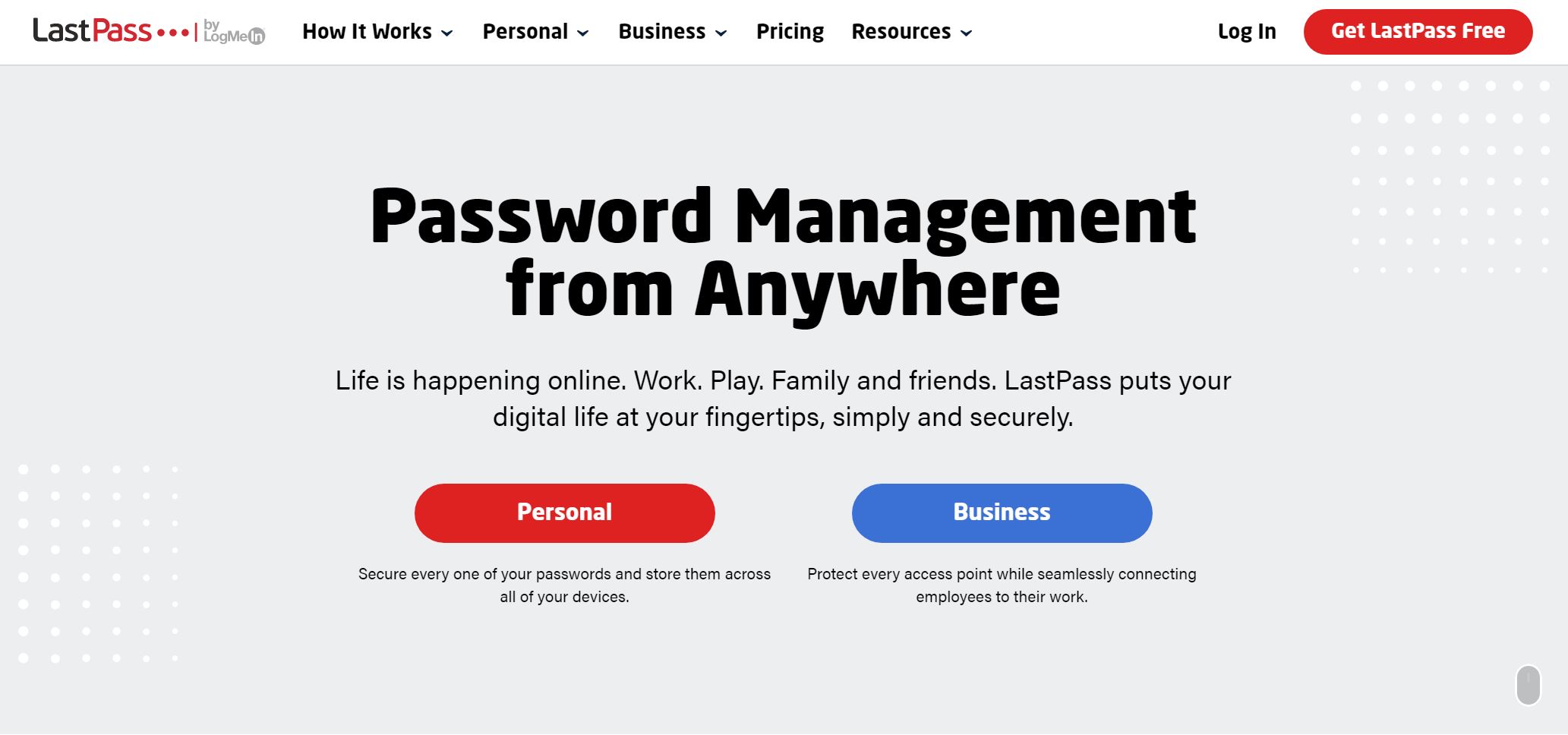
If you have a lot of accounts, each with its login credentials, then you might have probably forgotten your password at least once. You may also be storing important account information, such as bank cards or Passwords, through your browser. It puts you at risk of having your information stolen.
If this is the case, and you’re seeking an affordable solution, then you’ve come to the right place. This article will go through a fully upgraded and user-friendly software that will help you address this problem right away. Worth mention is that I have personally used Lastpass for over 10 years. That is a lifetime span of pretty many cockroaches (or hackers trying to break into your accounts).
LastPass, founded in 2008, is a cybersecurity tool and one of the most feature-rich password managers available. It provides multi-factor authentication, works with various systems and browsers, and is simple to use. It favourably compares to rival password management systems regarding full features and affordability.
This article will also go through the cost and key features of LastPass that set it apart from the competition. So, if you want to secure your sensitive information without having to remember anything or to be exact just one (master) password for all password needs I will suggest you keep reading.

LASTPASS
LastPass is a high-quality password manager with robust security standards and best-in-class services. According to LastPass, it has around 30 million users and 85,000 commercial clients. It outperforms all categories and would be an excellent pick for organizations of all sizes.
Starting up with LastPass is as simple as it could be. It includes signing up for a LastPass plan, downloading the LastPass web browser extension or mobile app, and then generating a secure master password to access your vault of details. It has an easy-to-use dashboard, making it one of the most user-friendly pass managers available.
The basic version of Lastpass is free to use. It enables you to save an unlimited number of passwords that may be auto-filled when you visit the relevant website. It includes a password generator, one-to-one password sharing, and multi-factor authentication (MFA). However, you will only be able to access your vault on one type of device.
Is It Safe?
You may be wondering if LastPass is secure or not. And the answer is, indeed, yes, it is. LastPass is a pass manager that is not open source. It only gets data that has previously been encrypted on your device. It means that only encrypted data chunks are delivered to their servers.
The secure vault is safeguarded with military-grade encryption. The master password can only access the vault. It implies that anything you store in LastPass is protected from unauthorized access.
It also includes:
- PBKDF2, which changes your unique password into encrypted text. It is an abbreviation for Password-Based Key Derivation Function 2 with a 256-bit Secure Hash Algorithm.
- The zero-knowledge safety method signifies that LastPass never has authorization to your master password or encryption key. These are solely saved locally on your device and are never sent to LastPass’ cloud servers.
How Does Password Manager Work
Getting started with Lastpass is straightforward. It is highly advised to download and utilize the LastPass web browser plugin. You can use it for all of your password management purposes without ever having to scroll away from the website you’re viewing.
The steps to use Lastpass include:-
- Register a LastPass account to get an email account and a Master Password.
- After you’ve registered an account, you may download the web browser extension of your choice. You have the option of installing the website extension directly or downloading the Lastpass universal installer for Windows, Mac, or Linux.
- The next step is to transfer your passwords from another keychain or storage or manually input them. After you input your credentials for the first time, the LastPass browser extensions can collect your login information for an account.
- After you’ve saved your passwords in the vault, install the LastPass app or browser extension on all your devices (multiple devices only in paid version). When you update passwords or documents on one device, the changes are automatically replicated on other devices.
After you have done with all the steps you can take a deep breath and then start using the pass manager.
What you can store in LastPass
It is very versatile and allows you to keep data safe for example these:
- Usernames and Passwords
- Secure Notes
- Payment Cards
- Bank Accounts
- Driver’s License
- Passports
- Social Security Numbers
- Insurance Policies
- Health Insurances
- Memberships
- Wi-Fi Passwords
- Email Accounts
- Instant Messengers
- Databases
- Servers
- SSH Keys
- Software Licenses
I can’t describe the feeling you get even after years of using manager but especially the first times when you still got that feeling when for example friend asks a Wifi router password and first thought is “Damn, I can’t remember that so I have to go physically to that router to check it from the sticker and it is in such a difficult place.” and immeadidly it strikes that “Hey, I have pass manager and Wifi password is stored there. Let me check, just 10 secs. Booom! Solved! High five!”. Read on.
Password Manager Tools
LastPass includes features that meet all of the requirements of a pass manager. It allows you to keep usernames, passwords, and other sensitive data secure. The features include:
2FA and MF Authentication
LastPass offers 2-factor authentication (2FA) and multi-factor authentication (MFA) to make the data even more secure.
2-factor authentication (2FA) is intended to protect your most sensitive data by requiring you to complete additional steps before accessing the LastPass vault, which stores your usernames and passwords. There are several choices for your second factor, including their own LastPass Authenticator.
Multi-Factor Authentication (MFA) enables you to combine additional authentication factors and protects your login information to online services other than LastPass. You may select which services to use MFA with, which devices to trust, and so on.
Secure Password Sharing
LastPass password sharing is fast and easy, and it keeps everyone up to date on the newest updates. It allows you to exchange passwords with one additional user (free plan) and numerous users (premium plan).
It also lets you create group passwords for a team or project so that people only have access to the information they need to complete the task. You may share a folder with several individuals while configuring their permissions, such as whether they can see all or portion of the contents.
Admins can also see which accounts are shared and who has authorization to them, allowing them to revoke passwords as required.
Password Generator
What’s fantastic about the LastPass password generator is that you can choose how strong your password is. This is definetely my favorite feature.
It is one of the most valuable features of Lastpass. It will help create secure passwords for your most frequently visited websites and apps.
If you use a password generator, you’ll obtain unique passwords with a mix of numbers, symbols, uppercase and lowercase characters. As a result, you don’t have to worry about being insufficient to safeguard your online privacy. I advice you to use always 16-20 character passwords with all those requirements below.
A good password will meet the following requirements
- An English uppercase character (A-Z)
- An English lowercase character (a-z)
- A number (0-9) and/or symbol (such as !, #, or %)
- Sixteen (16) or more characters total.
NOTICE: Best practice is that you should never use same password twice and always use 2FA (Wikilink: Multi Factor Authentication) when extra security is needed.

Dark Web Monitoring
This is a quite new feature on LastPass. It monitors your email addresses continuously within a database of breached credentials and immediately alerts you via email if they have been compromised. How cool is that? If you get breach alert, you are ahead of the game so you can immeadidly go to that service and change your password and enable 2FA if available.
Other Features
LastPass also has several other unique features that set it apart from the competition and make it one of companies’ favorite password management options.
It allows you to connect from anywhere on the globe. It is a safe password generator that can be used on any computer, smartphone, or tablet. Anything you generate and save on one device is available instantly on all others with LastPass Premium and Families.
Another example is 1 GB of internet storage. It is encrypted file storage for the safe storing of papers.
Wide Support of Browsers:
Password Manager Internet Explorer
Yes, LastPass supports good ol’ Internet Explorer browser too.
Password Manager Safari
Yes again. Lastpass devs clearly loves Mac users too.
Password Manager Firefox
Boom ya, lovely Firefox is also supported.
Password Manager On Google
Of course. My favorite long time favorite Google Chrome is also supported by Lastpass.
Password Manager Opera
Lalalaaaaaa! Good try. Naturally all singers favorite browser Opera is supported. I don’t use it. Should I?
Password Manager Edge
I almost forgot about Microsoft Edge browser, I sometimes use it to testing purposes but somehow not yet tuned into using it daily. Edge is also supported by LastPass so if you use Edge I definetely don’t blame you it is most definetely good choice.
What is two-factor authentication (2FA) and how does it work?
In today’s digital age, security has become a major concern for individuals and businesses alike. With the increasing amount of sensitive information being stored and shared online, it has become more important than ever to protect our digital identities. One of the most effective ways to do this is by using two-factor authentication (2FA). In this blog post, we will explore what 2FA is and why it is important to use.
What is 2FA?
Two-factor authentication (2FA) is a security process that requires users to provide two different authentication factors to verify their identity. The first factor is usually something the user knows, such as a password or PIN. The second factor is something the user has, such as a mobile phone or a hardware token. By requiring two different factors, 2FA provides an extra layer of security that makes it more difficult for hackers to gain access to sensitive information.
There are several types of 2FA, including:
- SMS-based 2FA: This involves receiving a code via text message that is entered in addition to a password.
- App-based 2FA: This involves using an authentication app, such as Lastpass MFA (Multi-Factor Authentication, Google Authenticator or Microsoft Authenticator, to generate a code that is entered in addition to a password.
- Hardware-based 2FA: This involves using a physical device, such as a USB key or smart card, to provide the second factor of authentication.
Why is 2FA important to use?
- Increased security: By requiring two different factors to verify identity, 2FA provides an extra layer of security that makes it more difficult for hackers to gain access to sensitive information. Even if a hacker manages to obtain a user’s password, they would still need access to the second factor of authentication to gain access.
- Protection against password theft: Passwords are one of the weakest links in digital security. They can be easily stolen through phishing attacks, social engineering, or malware. By requiring a second factor of authentication, 2FA helps to mitigate the risk of password theft.
- Compliance: Many industries, such as healthcare and finance, are required by law to use 2FA to protect sensitive information. Failure to comply with these regulations can result in significant fines and legal consequences.
- Convenience: While 2FA may seem like an extra step, it is often more convenient than dealing with the aftermath of a security breach. By implementing 2FA, users can have peace of mind knowing that their sensitive information is protected.
LastPass: A Convenient and Secure 2FA Solution
While 2FA provides an extra layer of security, setting it up can be a hassle for users who have to deal with remembering and inputting multiple codes. Fortunately, LastPass offers a convenient solution for using 2FA. LastPass is a password manager that also offers a built-in authenticator feature that generates 2FA codes for users.
Using LastPass for 2FA is simple: users can enable the feature by clicking the “Multifactor Options” in their LastPass settings and following the instructions to set up an authenticator. Once set up, LastPass generates a unique code that users can input in addition to their password when logging in to a website or application. LastPass also allows users to backup their authentication codes on their cloud service, which means that they can easily transfer their 2FA settings to a new device or if they lose their phone.
By using LastPass for 2FA, users can benefit from both convenience and security. They can easily store and access their 2FA codes in one place, without the need to juggle multiple apps or devices. Additionally, LastPass’s cloud backup feature ensures that users do not lose access to their 2FA settings, even if they lose their phone or other device. For example Google Authenticator does not provide any backup solution.
In conclusion, 2FA is an important security measure that can help protect sensitive information from cyber threats. LastPass offers a simple and convenient way to use 2FA, making it easy for users to add an extra layer of security to their accounts. By backing up 2FA settings on the cloud, LastPass ensures that users do not lose access to their 2FA codes, even if they lose their phone or other device.
LastPass Free Vs. Family Vs. Premium
LastPass’ editions are priced comparable to similar versions of other software. It provides three different programs to customers: free, premium, and family.
The Free version offers all of the usual pass manager options and a few extras. It also includes a password generator, one-to-one sharing, encrypted notes, a password strength assessment, and support for multi-factor verification.
The annual cost of LastPass Premium is $36. In addition to all of the benefits of the free version, you get one-to-many sharing, sophisticated multi-factor choices, an Emergency Access option, deep web monitoring, priority tech support, and 1GB encrypted file storage.
LastPass Family is the most expensive category for non-corporate customers, costing $48 per year. Subscribers to LastPass Family receive six LastPass Premium subscriptions, unlimited shared folders, and access to their family dashboard. With under 50 bucks all your family’s password security problems solved. Just remember to take care that your kids use safe passwords for their accounts. Teach them to use password generator tool. It is amazing and easy to use and hey, no more constantly kids asking after Netflix or Disney+ passwords. That alone is worth 50 bucks a year. Ha!
MY FINAL THOUGHTS
I have been using LastPass for over 10 years now, and it has become an essential tool in my online life. In my experience, LastPass is a great service and a piece of software that has helped me navigate the complex world of online security with ease. With its numerous levels of protection and features, LastPass has helped me tackle all of my password and security challenges, whether I’m signing into my email, social media accounts, or banking websites.
What I appreciate about LastPass is its user-friendliness and rich feature set. The interface is easy to navigate, and the setup process was straightforward. Additionally, LastPass offers numerous features for free, even on a single-user account, making it an excellent choice for individuals. The only downside is that the free version only supports one device, so I upgraded to the paid version to get the most out of it by using it on all my devices, including PC desktop, Macbook Pro, Android phone and tablet, and iOS Tablet devices.
Overall, I highly recommend LastPass to anyone looking for a reliable and feature-rich password manager program. It has been a great tool that has helped me stay organized and secure online, and I can’t imagine managing my passwords manually anymore.
Want to test Premium version for free and without giving out credit card? You can! Click this sponsor link or image below and check out.

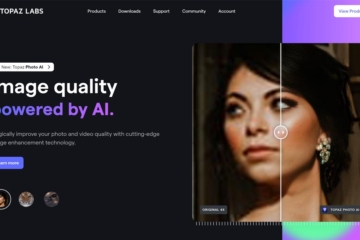

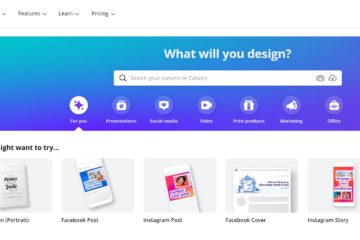
0 Comments